To sort by a column, click the column header if the column allows sorting. The symbols on the right-hand side of the column header indicate that sorting is allowed.
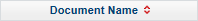
When the user selects an ascending sort, the header is displayed in white with an upward pointer.

When the user selects a descending sort, the header is displayed in white with a downward pointer.
