If you are logged in as a corporate account user and have selected a retail location, the default display option is Location Totals.
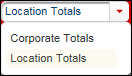
If you have changed the default display option, select Location Totals to display totals for the retail location.
The Delivery Receipt page displays a list of delivery receipts generated for a specific retailer as of the date range selected.
Display totals by retail location.
Display data for a different time period.